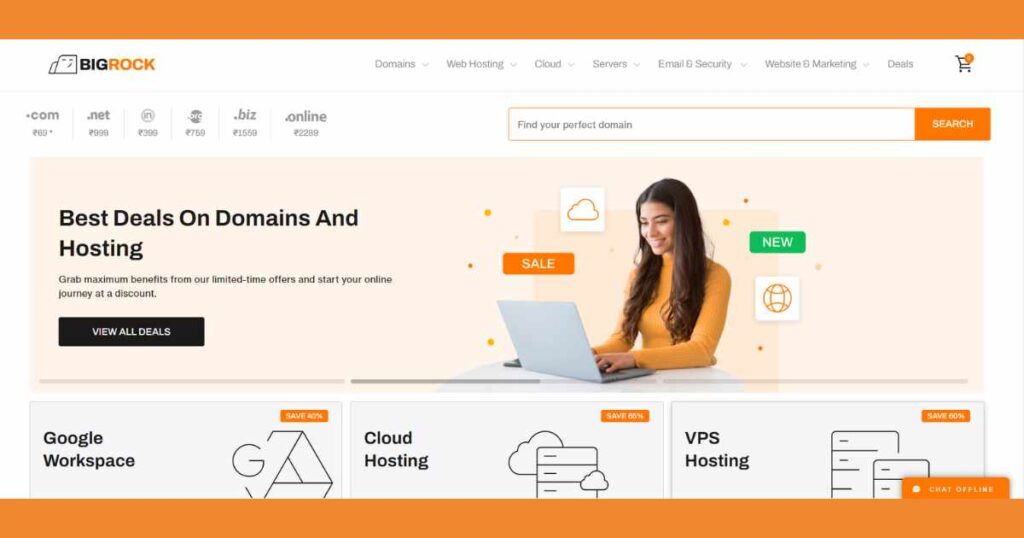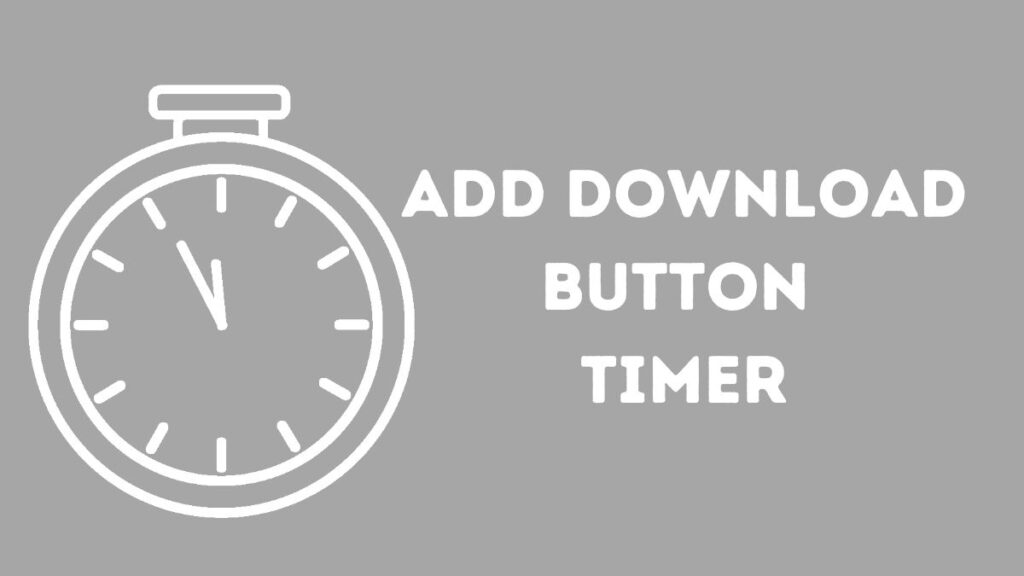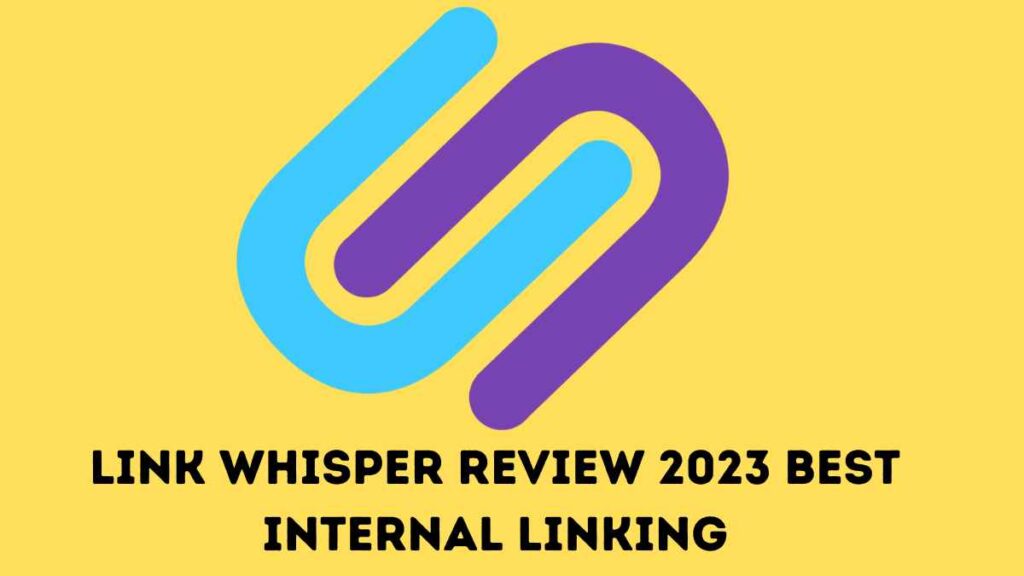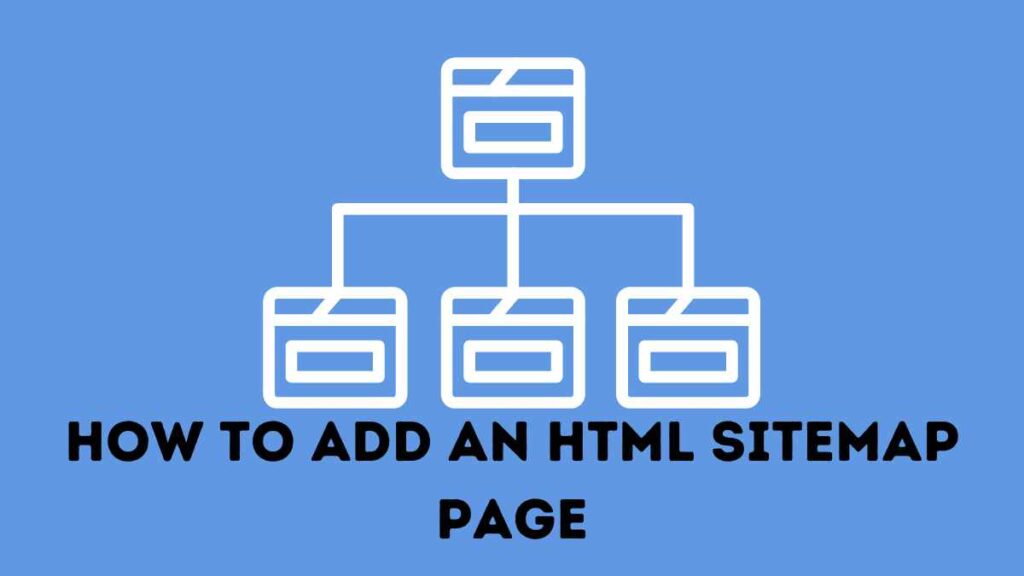A “way to go” GIF is a type of animated image that is used to express encouragement or congratulations. These types of GIFs typically feature text or illustrations that say things like “way to go,” “good job,” or “congrats.” They can be used to celebrate accomplishments, successes, or milestones. They are frequently shared on social media or in messaging apps to show support or acknowledgement. Some popular examples of “way to go” GIFs include a cartoon character giving a thumbs up, a virtual applause, or a celebratory dance.

How to Install way to go gif WordPress Plugin
Installing a GIF plugin in WordPress is a simple process that can be completed in a few steps. Here’s how you can install a GIF plugin in WordPress:
- Log in to your WordPress dashboard and navigate to the “Plugins” section.
- Click on the “Add New” button to search for a new plugin to install.
- Search for “GIF” in the search bar and you will find many plugin that suit your need.
- Once you have found the plugin you want, click on the “Install Now” button to start the installation process.
- After the plugin is installed, click on the “Activate” button to activate it.
- Once the plugin is activated, you can configure its settings and start using it to add GIFs to your website.
Note: Some plugins might require additional setup or configuration, make sure to read the instructions and documentation that come with the plugin to get the most out of it.
Read Also: How to Add a Custom Scrollbar in WordPress 2024
Add Animated GIFs in WordPress
There are several ways to add animated GIFs in WordPress. Here are a few methods you can use:
- Using a GIF plugin: As I mentioned before, you can use a GIF plugin to easily add GIFs to your website. These plugins often have a built-in GIF library or allow you to upload your own GIFs.
- Add GIFs using the Media Library: You can add GIFs to your WordPress site by uploading them to the Media Library and then inserting them into a post or page.
- Use the WordPress editor: Depending on the version of WordPress you are using, the editor may have a built-in option for inserting GIFs. For example, in the block editor, you can use the “Media & Text” block and then upload your GIF.
- Use HTML: You can add an animated GIF to your WordPress site using HTML code. For this method, you will need the direct link to the GIF file, and then you can embed it in your post or page using the HTML code.
- Via Shortcodes: Some plugin that you install might come with their own shortcodes that you can use to embed gifs, check the documentation of the plugin you use to find out more.
No matter which method you choose, make sure that you are using high-quality and optimized GIFs to ensure they load quickly and don’t slow down your website.
Read Also: How to Use Imagify Pro Plugin Image optimizing For Website
5 Best GIFs Animated Plugin WordPress
Here are a few popular WordPress plugins that you can use to add animated GIFs to your website:
- GIPHY: This plugin allows you to easily embed GIFs from GIPHY into your posts and pages. You can search for the perfect GIF using the GIPHY search engine, and then insert it into your content with a simple shortcode.
- GIF Animator: This plugin allows you to create your own animated GIFs from a series of images. It also lets you manage and organize your GIF library, and allows you to insert GIFs into your content using shortcodes.
- GIF Player: This plugin allows you to insert GIFs into your content in a lightweight, customizable player. It also includes options for autoplay, looping, and more.
- Animated GIF Maker: This plugin allows you to create and manage your own animated GIFs. It also includes options for cropping, resizing, and adjusting the frame rate of your GIFs.
- Easy Gif Animations: This plugin allows you to easily add GIFs to your website using a simple shortcode. It also includes a built-in library of GIFs and the ability to upload your own.
These are just a few examples, there are many other plugin out there, you can always search in the wordpress plugin repository to find the one that suits your needs best.
Read Also: What is WP Rocket ? How to Use This Plugin 2024
Summary
To summary, adding an animated GIF in WordPress can be done in several ways. You can use a GIF plugin, add it through the media library, use the WordPress editor, use HTML code, or via shortcodes. These plugins allow you to easily upload and insert GIFs into your pages and posts. It’s important to ensure that the GIFs you use are high-quality and optimized so that they don’t slow down your website. Some plugins might require additional setup or configuration, read the instruction and documentation that comes with the plugin to get the most out of it.
Read Also: How to add inline related post in WordPress?